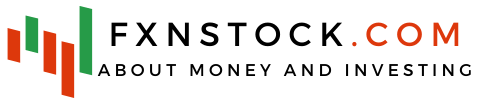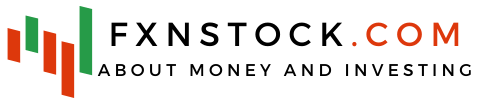Table of Contents
Meta Trader 4 is one of the most popular investment platforms in the world. Beginners appreciate it for its lichen-like interface, and professionals for its array of useful features. It was created to make trading in the market as simple as possible. Using the MT4 platform, a trader can easily analyze any stock, as well as automate trading.
Meta Trader 4 – how to start investing?
The Meta Trader 4 trading platform is one of the first and most stable trading platforms for investing in Forex, commodities, CFDs and indices. To access this platform, the first step is to create an account with the broker of your choice. Then the trader can download the platform to any device.
The Meta Trader 4 platform may initially seem a bit complicated for novices, but it is enough to learn how it works and how to operate it in order to make trades with a few clicks.
Meta Trader 4 – capabilities of the platform
The software was designed by MetaQuotes Software Corp. It allows you to make Forex orders and trade CFDs, as well as futures contracts completely over the Internet. Besides, with the help of this tool, the trader can generate charts and monitor quotes, which in turn allows to follow the changes in the market. Meta Trader 4 is one of the most powerful platforms in terms of analytical tools. The user can use various advanced indicators.
What’s more, traders can take advantage of a feature such as copy trading, i.e. copying the movements of top traders, as they use the internal email box. Users also have access to personalize the appearance, as well as other settings. This is important, especially for traders who have an individual trading style and are keen to fine-tune the tool.
Meta Trader 4 – system requirements
The Meta Trader 4 platform is available for PCs and MACs, but also for Android and iOS mobile devices. Modern trading tools allow you to trade in the foreign exchange market from anywhere in the world, you just need to have an Internet connection (read also: Investing in the forex exchange). This is a good solution for investors who often travel and do not want or have the opportunity to always use a computer. It is also worth mentioning that the tool comes in a desktop version, that is, the trader does not need to download additional software to start trading.
How to use the Meta Trader 4 platform?
To start trading on Meta Trader 4, you need not only to create an investment account, but also to choose a broker, which is an intermediary between the markets and the platform. The platform has an elementary interface that is ready to use, as well as various indicators, charts and investment options. Available on it are those financial instruments on which the selected broker allows the investor to trade.
Moreover, it is possible to analyze prices and orders in real time, including quotes. It is also possible to set stop losses and trailing stops to optimize profits. The trader can see all the moves he has made before, as well as the positions he has just opened. Keeping these functions in mind, the trader can improve and generate new trading strategies for future trades, paying attention to market fluctuations by opening quite divergent positions.

Meta Trader 4 – how to deposit money?
The Meta Trader 4 platform does not have a built-in deposit and withdrawal function. This option depends on the selected forex or CFD broker. Each of them has its own way of depositing and withdrawing funds.
Choosing a broker
First of all, a trader must decide on a specific broker that provides the Meta Trader 4 platform. Below is a list of the best brokers that offer users this platform.
Capital.com
This broker provides a proprietary platform and Meta Trader 4. The former is characterized by a more modern design, and the latter is a professional trading center that any experienced trader is sure to appreciate.
In the account of this broker, you can invest in more than 3,300 assets, but they only appear in the form of CFDs. However, the low trading costs are worth appreciating. They are based on the spread, which is one of the lowest, so the trader can earn more.
The downside, however, is the demo account, which is offered in a limited version. Some assets will be accessed by the investor only in the real version account. This broker is regulated by CySEC and the FCA, among others.
Alvexo
Alvexo is also the broker where the Meta Trader 4 platform is available, but it also offers the proprietary tool Alvexo Web Trader. MT4 was created with experienced investors in mind, as it offers a number of useful features that effectively improve the quality of the investments made.
The proprietary platform of this broker has a clear and intuitive design. You can log into it using any browser. This broker offers CFDs on more than 450 assets. It makes it very easy to invest in stocks, cryptocurrencies, currencies, indices and commodities. You don’t have to pay commissions, and the spreads are at a low level.
With this broker there is something for everyone, regardless of their experience. The broker gives investors 4 types of accounts at their disposal. Moreover, this broker is regulated by CySEC.
Libertex
With this broker, the investor gives a choice as to the investment platform. You can decide on your own on proprietary software, which is characterized by modernity, or use the Meta Trader 4 platform.
An account with this broker gives access to many instructional videos in the educational section. On top of that, the trader can use an unlimited demo account (read also: Forex demo account). However, the broker’s offer is rather modest, as there are only 200 assets, which come in the form of CFDs.
The broker on the original system of fees, as it does not make money on the spread, but charges a low commission on each transaction. As for the security issue, the broker is regulated by the Cyprus CySEC.
Other brokers
If a trader is not sure whether the Meta Trader 4 platform will be the right choice for him, he can opt for a broker that offers other tools to check the performance of other trading platforms.
eToro
This broker does not provide the Meta Trader 4 platform, but it is very popular among traders,. Its offer is somewhat broader than the activities of traditional investment companies. The eToro broker gives access to the world’s largest social trading platform. It offers financial instruments from different markets, which makes it possible for everyone to choose something for themselves.
Users who use eToro’s services can invest in CFDs on stocks of the most popular companies, commodities and currencies (read also: Forex currency trading). The offer also includes ETF funds, as well as the commodities and precious metals market. Customers of this broker have access to the results and transaction history of other traders, so they can follow and copy their actions (read more: The best CFD online broker).
This broker provides its clients with e-courses and educational videos (read also: Forex training courses for beginners). The content that is offered by eToro is rich. Setting up an investment account is simple and takes a few minutes, and before that a trader can use a free demo account.

XTB
XTB is a top Polish broker. In addition to trading stocks and ETFs, it also offers 16 exchanges. This is an attractive proposition for both currency and CFD traders, as well as portfolio investors who can trade stocks and ETFs that are listed on foreign exchanges.
XTB provides its proprietary xStation platform, but also Meta Trader 4. The first option also has many advantages, including a wide range of tools for technical analysis, an intuitive interface. Moreover, the platform works fast and is compatible with other devices. Moreover, the xStation platform includes a lot of educational materials. It has a built-in investment calculator, which allows you to set the nominal value of a position, take profit, stop loss. Disadvantages of the xStation platform include the fact that only future professional traders will be able to take advantage of advanced capital management tools.
DEGIRO
In addition to stocks and futures, DEGIRO also offers other financial products. It is not possible to trade currencies or CFDs with this broker. You can find a wide range of stocks, options and futures. Investors have access to more than 5,000 ETFs, as well as 30 exchanges, including major international markets, as well as smaller European exchanges. Most public companies are also available on the platform.
Interactive Brokers
This is a platform designed for more experienced investors. A wide range of assets and markets are associated with a number of tools for advanced traders. It is also possible to execute large block orders, using hidden institutional order flows.
As for the Pro platform, costs are a maximum of $50 per share or 1% of the value of the trade. As for IBKR Lite, the costs are $0. In turn, the minimum account size is also 0. The broker offers access to 125 exchanges from 31 countries around the world, so it is best for international trading.
ActivTraders
Customers who choose to use this broker can opt for ActivTrader’s proprietary software, but they also have Meta Trader 4 and Meta Trader 5 at their disposal. The broker is considered a reputable broker that offers a wide range of spreads on currency pairs.
CMC Markets
CMC Markets’ cutting-edge online trading platform is designed for traders of all skill levels, whether they are novices who want to learn about online trading via Forex, CFDs, or professional traders.
Admiral Markets
This broker offers more than 8,000 financial instruments. Usually there are CFDs, but with the help of this platform investors can trade stocks, real and CFD earnings, ETFs, bonds, cryptocurrencies, indices, commodities, raw materials and Forex (read also: Investing in gold). With the Admiral Markets broker, investors do not have to pay for opening and maintaining an account. In addition, it provides one or several free trades per day, all depending on the specific instrument.
Also, access to the investment platform and mobile application is not associated with additional costs (read also: Trading app). This broker mainly earns money on commissions and currency conversion. Traders also pay for withdrawals of money, although the first one in a given month is free, as well as inactivity.
Admiral Markets is also appreciated by Polish traders for its Polish language version, wide range of financial instruments, as well as relatively low commissions. As for Admiral Markets’ platforms, the broker gives access to either Meta Trader 4 or Meta Trader 5.
Setting up an investment account – Meta Trader 4
If a trader has already decided on a broker, he needs to set up an investment account to start investing. However, it is important to keep in mind that if the investor cares about either the Meta Trader 4 or Meta Trader 5 platform, it is essential to check whether the broker of choice has it on offer.
Registration can begin by going to the broker’s website. Then you need to go to the registration form, and you need to provide a username and password, as well as an email address. After that, you need to confirm the data, and the broker will send an activation link to the investor’s inbox, which you need to click on. The investment platform will appear, specifically a demo account. Using it, the investor risks nothing, so he can afford even very risky orders.
To start live trading, you need to activate the full version of the account. In this case, you need to complete the personal profile with the required data, and then confirm it with a scan of an identity card, as well as a document that is able to confirm the investor’s residential address.

Making a deposit
The next step is to deposit the appropriate amount of money into the investment account. This is about the minimum that the selected broker has set. For example, in the case of the broker Capital.com, which also provides the Meta Trader 4 platform, the minimum deposit is 2.0 euros. The investor can choose the transfer method that suits him and transfer the funds.
Downloading the Meta Trader 4 platform
The next step is to download the software and install it on your computer. If desired, you can also download the mobile application for devices such as a smartphone or tablet. It is worth remembering that you can start with Meta Trader 4 demo to familiarize yourself with the platform’s functionalities.
Purchase assets
To start trading, select an asset and click a no. If the trader uses the Capital.com broker, he should go to a new tab, where he will check the exact information about specific instruments. Once the trader is familiar with them, he can click the “act” button.
Then a new window will appear with detailed information on making trades. After that, one can choose the amount of capital to invest, as well as the type of position, i.e. short or long. Finally, the investor must decide how much leverage he is interested in, as well as set stop loss and profit levels as well. Finally, a certain number of financial instruments must be bought.
Read also: How to invest on Plus500
Meta Trader 4 – Forex strategies
Meta Trader 4 will certainly be number one for many traders for a long time to come. It is worth learning some simple tricks on how to use this platform in the most effective way.
Measuring distance on the chart
To quickly measure the distance on the so-called chart, it is useful to use the so-called “cross”. It can indicate:
- The distance between two points, which is expressed in the number of candles of a particular interval – the first digit,
- The distance by pips – the second digit,
- The price, which corresponds to the current position of the “cross” – digit three.
To use this method, on the top bar of the Meta Trader 4 platform, locate the “cross” button, point the cursor to the chart section of interest, press the left mouse button and drag the cursor to the next chart location of interest to the trader.
This method can be used for:
- the distance in time between two points on the chart,
- the size of the stop loss,
- the size of the take profit,
- the distance in the form of pips.
Quickly switch charts
Meta Trader 4 gives several methods for switching the chart of interest to a trader. However, there is one relatively unknown way that seems to be the most convenient and fastest.
To use it, press enter on any chart. Then a small box will appear in the lower left corner, where the trader can enter the symbol of interest. He can type EUR/USD, for example, and press enter again. The chart will automatically change to the one the trader is interested in.
Similarly, one can navigate the chart over time. In the box in the lower right corner, type the desired date o press enter. The chart will automatically find the place that interests the investor.
Chart templates
The charts on the Meta Trader 4 platform start by default in a specific graphic convention. So a trader sees a black chart background, a green chart and a gray grid.
For some, such a graphic layout is not suitable, but you can personalize it for yourself, such as changing it to a white background.
User profiles
Some investors use only a few charts on a daily basis. Others, on the other hand, keep track of a dozen different ones or even more. Working with a large number of charts is not easy, so Meta Trader 4 gives traders a certain convenience that serves to organize their work with charts.
At the bottom of the platform window there is a small button that is used to save so-called “Profiles”. A profile is a trader’s arrangement of charts in such a way that in the future he does not have to turn on his favorite charts from scratch every time.

Minimization of the terminal window
This window is used for current account administration. However, there are times when, due to its size, it gets in the way of chart analysis. However, there is a way to minimize the window in such a way that they do not occupy a large area in the platform’s window, but that you can still see the main volumes that are related to trading in the account.
To minimize the window, you need to quickly double-click on, for example, the trading tab, which is visible at the bottom of the Terminal. The window will turn into a narrow bar that contains only the most important account information.
Additional indicators
This is one of the most interesting features of the Meta Trader 4 platform. It offers a very extensive database of additional indicators that can be downloaded from the Internet and installed on the platform.
To do so, you should:
- Go to the website www.mql4.com,
- Select an indicator,
- Download it to your computer,
- Copy the file,
- Paste the copied file into the Indicators folder,
- Restart the platform.
Meta Trader 4 or Meta Trader 5 – which platform to choose?
The two platforms differ in that Meta Trader 5 is simply a younger version of Meta Trader 4. MT4 was created with forex and CFD trading in mind, so traders won’t buy any other financial instruments with it. MT5, on the other hand, already allows this.
What’s more, the new version of the platform has a tool that is called market depth, and any experienced trader will certainly benefit from it. As for Meta Trader 4, it does not have such a tool. Moreover, there are also many other improvements, such as a more accessible design.
However, the Meta Trader 5 platform also has downsides, for example, there is no Mac iOS version. Also, the charts are a bit smaller. So which version will be better? Opinions are divided on this, but most traders continue to use the older version.
Meta Trader 4 demo
An excellent solution for those who are not yet familiar with the operation and functions of the platform je the possibility to set up a demo Meta Trader 4. In most cases, brokers allow this even before setting up a real investment account. With the help of the demo version, the trader can check the operation, as well as whether he will be able to operate it. Besides, the tool allows one to become familiar with the functioning of the financial market.
Those who use Meta Trader 4 demo can open and close orders, which is a great way to gain valuable experience. Transactions are handled with virtual funds, of course, so the user will not lose his capital.
To test the platform, you need to open a demo account with a pre-selected broker. To do this, you need to go to the website and click on the “demo” tab and complete the registration procedure. The whole process usually takes a few minutes and is completely free of charge. After the trader creates an account, the trader will receive a link to the email address provided earlier, where he can download the platform.
Meta Trader 4 – reviews of the platform
By far, Meta Trader 4 is the most popular forex trading platform in the world. It is appreciated by traders primarily because of its simple operation, but also advanced features. The tool is suitable for both novice and advanced traders, which is why the feedback on it is mostly positive. In particular, users rate well its intuitiveness, as well as the ability to perform advanced technical analysis on specific instruments.
Meta Trader 4 is one of the favorite tools of traders who base their decisions on observation and interpretation of charts, though not only. With this platform, traders can follow signals that come from other players and, if they need to, use them.
In reviews of this platform, traders note its speed. Meta Trader 4 allows trading with a single click, which is well received by traders who follow a strategy based on opening a large number of orders in a short period of time.

Advantages of using the Meta Trader 4 platform
Below is a list of advantages and benefits that come with using Meta Trader 4.
Popularity
This platform is so widespread in the brokerage world that getting to know its functions once will enable a trader to move freely between brokers. If he ever needs to change the brokerage firm he uses for trading, it won’t involve learning to use the trading platform from scratch. The downside, however, will be the lack of innovation and operating the same investment tools all the time.
Intuitive and easy to use
Meta Trader 4 boasts an interface that is also accessible to beginners (read also: Forex for beginners). For those who are taking their first steps in the stock market, it will certainly be a suitable option. Advanced people, on the other hand, will appreciate the platform’s numerous add-ons and features.
In turn, the ability to track and copy the movements of more advanced and successful investors, as well as a simple design will certainly be very helpful at the start. As well as numerous educational materials that will help raise the level of trader’s knowledge.
Meta Trader 4 is a true trading base that offers users multiple charts and built-in market indicators, as well as useful analytical features. What’s more, the platform can be configured according to your own individual needs.
Security
The data of users who use the platform is encrypted using advanced protocols, so the risk of interception for negligible. The Meta Trader 4 platform provides the highest standards when it comes to security protection from hackers, as well as other online criminals. This allows the trader to focus 100% on making investments.
Compatibility with other devices
The developers of the Meta Trader 4 platform have made every effort to ensure that every trader can access the platform, regardless of their location and hardware preferences. Accordingly, the platform is available for the computer, but also for iOS and Android smartphones.
In the former case, traders receive stable software that can work, relying on any web browser and operating system. It’s easy to use and navigate, and can post thousands of investments at once. This gives investors a chance to make more efficient investments.
The phone version, on the other hand, has been created in such a way that it does not deviate from the original version in any way. As a result, no matter where the trader is, he can operate his account in real time. What’s more, he can do so using all the functionality and capabilities of the computer version, adapted to the specifics of the device.
Meta Trader 4 – disadvantages
Just like any other forex platform, this one also has some disadvantages that are worth knowing before making a decision.
Lack of historical data
This is quite troublesome, as it prevents investment based on back-testing. For many traders this is certainly a big disadvantage, especially the more experienced ones.
Low speed of order execution
This is one of the biggest problems of this platform. It makes fast investments almost impossible.
Meta Trader 4 is a platform with many benefits from using it. Moreover, it is suitable for both first-time Forex traders and advanced traders. It has many useful features and an extensive educational section. Beforehand, however, it is advisable to test it on a forex demo account and make sure that it is the right choice.

Meta Trader 4 – FAQ
Below are the most frequently asked questions, regarding the Meta Trader 4 platform.